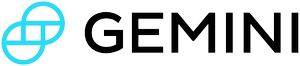Drop Copy
Introduction
Institutions can use the FIX Drop Copy feed to receive confirmations of trades on the Gemini exchange. This will only report the trades themselves, not cancels or order placements.
There are no client-originated messages supported on this channel except for the session-management ones.
Last modified on