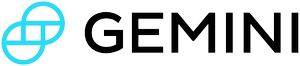Get Symbol Details
This endpoint retrieves extra detail on supported symbols, such as minimum order size, tick size, quote increment and more.
path Parameters
symbolTrading pair symbol
BTCUSD, etc. See symbols and minimums.
Get Symbol Details › Responses
Instrument responses examples
symbolThe requested symbol. See symbols and minimums
base_currencyCCY1 or the top currency. (i.e BTC in BTCUSD)
quote_currencyCCY2 or the quote currency. (i.e USD in BTCUSD)
tick_sizeThe number of decimal places in the base_currency. (i.e 1e-8)
quote_incrementThe number of decimal places in the quote_currency (i.e 0.01)
min_order_sizeThe minimum order size in base_currency units (i.e 0.00001)
statusStatus of the current order book. Can be open, closed, cancel_only, post_only, limit_only.
wrap_enabledWhen True, symbol can be wrapped using this endpoint:
POST https://api.gemini.com/v1/wrap/:symbol
product_typeInstrument type spot / swap -- where swap signifies perpetual swap.
contract_typevanilla / linear / inverse where vanilla is for spot
while linear is for perpetual swap and inverse is a special case perpetual swap where the perpetual contract will be settled in base currency.
contract_price_currencyCCY2 or the quote currency for spot instrument (i.e. USD in BTCUSD)
Or collateral currency of the contract in case of perpetual swap instrument.
Get Network
This endpoint retrieves the associated network(s) for a requested token.
Many tokens are available on multiple blockchain networks. For example, USDC is available on Optimism, Solana, Base, Arbitrum, Monad, Avalanche, and Ethereum. Use this endpoint to discover which networks support deposits and withdrawals for a given token.
The network field in the response is always an array, which may contain one or more supported networks.
path Parameters
tokenToken identifier. BTC, ETH, USDC, SOL etc. See symbols and minimums
Get Network › Responses
The response will be a JSON object
tokenThe requested token identifier.
networkArray of supported blockchain networks for the token. Many tokens (especially stablecoins like USDC, USDT) are available on multiple networks.
Supported networks include: bitcoin, ethereum, solana, optimism, arbitrum, base, monad, avalanche, litecoin, bitcoincash, dogecoin, zcash, filecoin, tezos, polkadot, cosmos, xrpl, linea, and more.
Get Ticker
This endpoint retrieves information about recent trading activity for the symbol.
path Parameters
symbolTrading pair symbol
BTCUSD, etc. See symbols and minimums.
Get Ticker › Responses
The current ticker for the symbol
bidThe highest bid currently available
askThe lowest ask currently available
lastThe price of the last executed trade
Information about the 24 hour volume on the exchange. See properties below
Get Current Order Book
This will return the current order book as two arrays (bids / asks).
path Parameters
symbolTrading pair symbol
BTCUSD, etc. See symbols and minimums.
query Parameters
limit_bidsLimit the number of bid (offers to buy) price levels returned. Default is 50. May be 0 to return the full order book on this side.
limit_asksLimit the number of ask (offers to sell) price levels returned. Default is 50. May be 0 to return the full order book on this side.
Get Current Order Book › Responses
The response will be two arrays. The bids and the asks are grouped by price, so each entry may represent multiple orders at that price. Each element of the array will be a JSON object.
The bid price levels currently on the book. These are offers to buy at a given price.
The ask price levels currently on the book. These are offers to sell at a given price.
List Trades
This will return the trades that have executed since the specified timestamp. Timestamps are either seconds or milliseconds since the epoch (1970-01-01). See the Data Types section about timestamp for information on this.
Each request will show at most 500 records.
If no since or timestamp is specified, then it will show the most recent trades; otherwise, it will show the most recent trades that occurred after that timestamp.
path Parameters
symbolTrading pair symbol
BTCUSD, etc. See symbols and minimums.
query Parameters
timestampOnly return trades after this timestamp. See Timestamps for more information. If not present, will show the most recent trades. For backwards compatibility, you may also use the alias since. With timestamp, there is a 90-day hard limit.
Timestamp in milliseconds
since_tidOnly retuns trades that executed after this tid. since_tid trumps timestamp parameter which has no effect if provided too. You may set since_tid to zero to get the earliest available trade history data.
limit_tradesThe maximum number of trades to return. The default is 50.
include_breaksWhether to display broken trades. False by default. Can be 1 or true to activate
List Trades › Responses
The response will be an array of JSON objects, sorted by timestamp, with the newest trade shown first.
timestamp
timestamp
tidThe trade ID number
priceThe price the trade was executed at
amountThe amount that was traded
exchangeWill always be "gemini"
typebuymeans that an ask was removed from the book by an incoming buy order.sellmeans that a bid was removed from the book by an incoming sell order.
brokenWhether the trade was broken or not. Broken trades will not be displayed by default; use the include_breaks to display them.
List Prices
List Prices › Responses
Response is a list of objects, one for each pair.
pairTrading pair symbol. See symbols and minimums
priceCurrent price of the pair on the Gemini order book
percentChange24h24 hour change in price of the pair on the Gemini order book
Get Funding Amount
path Parameters
symbolTrading pair symbol
BTCGUSDPERP, etc. See symbols and minimums.
Get Funding Amount › Responses
The response will be an object
symbolThe requested symbol. See symbols and minimums
fundingDateTimeUTC date time in format yyyy-MM-ddThh:mm:ss.SSSZ format
fundingTimestampMilliSecsCurrent funding amount Epoc time.
nextFundingTimestampNext funding amount Epoc time.
amountThe dollar amount for a Long 1 position held in the symbol for funding period (1 hour)
estimatedFundingAmountThe estimated dollar amount for a Long 1 position held in the symbol for next funding period (1 hour)
Get Funding Amount Report File
Examples
-
symbol=BTCGUSDPERP&fromDate=2024-04-10&toDate=2024-04-25&numRows=1000
Compare and obtain the minimum records between (2024-04-10 to 2024-04-25) and 1000. If (2024-04-10 to 2024-04-25) contains 360 records. Then fetch the minimum between 360 and 1000 records only. -
symbol=BTCGUSDPERP&numRows=2024-04-10&toDate=2024-04-25
If (2024-04-10 to 2024-04-25) contains 360 records. Then fetch 360 records only. -
symbol=BTCGUSDPERP&numRows=1000
Fetch maximum 1000 records starting from Now to a historical date -
symbol=BTCGUSDPERP
Fetch maximum 8760 records starting from Now to a historical date
query Parameters
symbolTrading pair symbol
BTCGUSDPERP, etc. See symbols and minimums.
fromDateMandatory if toDate is specified, else optional. If empty, will only fetch records by numRows value.
toDateMandatory if fromDate is specified, else optional. If empty, will only fetch records by numRows value.
numRowsIf empty, default value '8760'
Get Funding Amount Report File › Responses
The response will be an excel / csv file. filename=FundingAmount_{SYMBOL}.{xlsx,csv}
Get Ticker V2
This endpoint retrieves information about recent trading activity for the provided symbol.
path Parameters
symbolTrading pair symbol
Get Ticker V2 › Responses
Successful response
symbolThe trading pair symbol
openOpen price from 24 hours ago
highHigh price from 24 hours ago
lowLow price from 24 hours ago
closeClose price (most recent trade)
changesHourly prices descending for past 24 hours
bidCurrent best bid
askCurrent best offer
List Candles
This endpoint retrieves time-intervaled data for the provided symbol.
path Parameters
symbolTrading pair symbol
time_frameTime range for each candle:
1m- 1 minute5m- 5 minutes15m- 15 minutes30m- 30 minutes1h- 1 hour6h- 6 hours1day- 1 day
List Candles › Responses
The response will be an array of arrays
List Derivative Candles
This endpoint retrieves time-intervaled data for the provided perpetual symbol.
path Parameters
symbolTrading pair symbol. Available only for perpetual pairs like BTCGUSDPERP
time_frameTime range for each candle. 1m: 1 minute (only)
List Derivative Candles › Responses
The response will be an array of arrays
FX Rate
We have a growing international institutional customer base. When pulling market data for charting, it can be useful to have access to our FX rate for the relevant currency at that time.
Please note, Gemini does not offer foreign exchange services. This endpoint is for historical reference only and does not provide any guarantee of future exchange rates.
Roles
The API key you use to access this endpoint must have the Auditor role assigned. See Roles for more information.
Supported Pairs
[AUDUSD, CADUSD, COPUSD, EURUSD, CHFUSD, HKDUSD, NZDUSD, GBPUSD, BRLUSD, INRUSD, SGDUSD, KRWUSD, JPYUSD, CNYUSD]
path Parameters
symbolTrading pair symbol
BTCUSD, etc. See symbols and minimums.
timestampThe timestamp to pull the FX rate for.
Gemini strongly recommends using milliseconds instead of seconds for timestamps.
timestamp
Headers
X-GEMINI-APIKEYYour API key
X-GEMINI-SIGNATUREHEX-encoded HMAC-SHA384 of payload signed with API secret
X-GEMINI-PAYLOADBase64-encoded JSON payload
Content-TypeContent-LengthCache-ControlFX Rate › Responses
Successful operation
fxPairThe requested currency pair
rateThe exchange rate
timestamp
providerThe market data provider
benchmarkThe market for which the retrieved price applies to