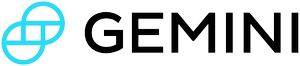Errors
Error Responses
When a message is received but cannot be properly processed due to some rule violation (like invalid field values or attributes), we will return back
- a Reject
<3>, or - an Execution Report
<8>with an OrdStatus<39>field with a value of8 = Rejectedand an ExecType<150>field with a value of8 = Rejected, or - a Business Message Reject
<j>
Where possible, there will be an error message in Text <58> explaining the Rejection. Here is a list of some common error messages and reasons for Rejection.
Error Messages
Message Type | Error Message | Reason |
|---|---|---|
Value is incorrect (out of range) for this tag | Here are some reasons for why a field value may be invalid:
• An order submitted on behalf of another party (identified by the OnBehalfOfCompID • An attempt was made to trade on behalf of someone without permission • Order's TimeInForce • Incompatible fields, such as a response to an IOI which also includes an ExecInst | |
Tag not defined for this message type (TAG) | Message contains an extra unsupported FIX tag. | |
Invalid tag value | ||
System Error: Message rate exceeded allocated throttle | Throttle exceeded | |
Execution Report | InvalidPrice | The message specified a price that was too low or had the incorrect precision. |
Execution Report | Unsupported Symbol value 'ABCDEF' | An invalid Symbol was provided (ex: 'ABCDEFGH' instead of 'BTCUSD' in Symbol |
Execution Report | StopPx is required for OrdType: 4 | New Stop Limit orders require a valid stop price in StopPx |
Execution Report | Price must be within 50% of StopPx for OrdType: 4 | New Stop Limit orders require the Limit Price |
Execution Report | Stop limit orders only support standard order behavior | If provided, |
Unsupported message type | Used to Reject a FIX message which is not unsupported by this specific FIX API, e.g. a Market Data Request | |
Conditionally Required Field Missing (TAG) | A conditionally required field, identified by its tag, is missing. (ex: OrderQty | |
System Error: Application not available | Backend system not available |