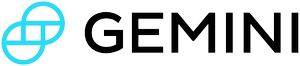Gemini sends Business Message Reject <j> when the exchange receives a valid FIX message which cannot be processed.
Examples include:
- receiving a market data request on an order entry channel, or vice versa
Gemini does not use Business Message Reject <j> to handle invalid New Order Single <D> messages. Rejected orders are handled with an Execution Report <8> message with an OrdStatus <39> field with a value of 8 - Rejected.
FIELDS
| Tag | Name | Req | Description |
|---|---|---|---|
| Standard Header | Y | MsgType = j | |
| 45 | RefSeqNum | Y | MsgSeqNum <34> of the rejected message. |
| 58 | Text | N | Explanation for rejection. |
| 372 | RefMsgType | N | MsgType <35> of the rejected message. |
| 379 | BusinessRejectRefID | N | The value of the business level ID field being referenced. |
| 380 | BusinessRejectReason | Y | Code to identify the reason for the Business Message Reject <j> message. Valid values: 0 = Other1 = Unknown ID2 = Unknown Security3 = Unsupported Message Type4 = Application not available5 = Conditionally Required Field Missing |
| Standard Trailer | Y |
Last modified on