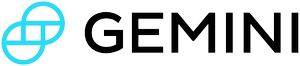Workflow
Submitting a stop limit order
Client → Server
- Sends a New Order Single Stop Limit
<D>message with:- OrdType
<40>set to4 = Stop Limit - StopPx
<99>value that is:- less than or equal to Price
<44>on Side<54>=1 (Buy), or - greater than or equal to Price
<44>on Side<54>=2 (Sell)
- less than or equal to Price
- OrdType
Does Gemini accept the order?
-
Yes: Order is accepted for initial processing
- Server → Client: Sends an Execution Report
<8>for a new order with:- ExecType
<150>set to0 = New - OrdStatus
<39>set to0 = New - StopPx
<99>set to the sameStopPxvalue provided on entry
- ExecType
Has a trade occurred that would trigger your stop order?
- Yes: The stop order triggers
- Server → Client: Sends an Execution Report
<8>message with the child limit order details
- Server → Client: Sends an Execution Report
- No: The stop order remains hidden and resting until triggered by a qualifying trade, or until cancelled
Is the limit order marketable?
- Yes: The server executes one or more initial fills
- Server → Client: Sends an Execution Report
<8>for each fill or partial fill - Does the order have remaining quantity?
- Yes: The server puts the remaining quantity on the order book
- No: The server closes the order
- Server → Client: Sends an Execution Report
- No: The server puts the entire quantity of the order on the book
- Server → Client: Sends an Execution Report
-
No: Order is rejected
- Server → Client: Sends an Execution Report
<8>indicating the order was rejected with:- ExecType
<150>set to8 = Rejected - OrdStatus
<39>set to8 = Rejected
- ExecType
- Server → Client: Sends an Execution Report
Last modified on