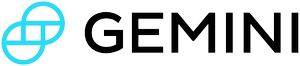Gemini's sandbox site is an instance of the Gemini Exchange that offers full exchange functionality using test funds.
- Gemini has an automated system that makes trades on the exchange to simulate normal exchange activity
- all funds are for testing purposes. Only Testnet BTC deposits and withdrawals are supported.
Sandbox URLs
Website
https://exchange.sandbox.gemini.com
REST API
https://api.sandbox.gemini.com
WebSocket Feed
Documentation
https://docs.sandbox.gemini.com
Create your account
Go to the sandbox site to register for a test account to begin trading.
- use the website to get comfortable trading on Gemini
- use the API to validate your trading systems before deploying them against the real Gemini exchange
Your account will automatically be credited with USD, BTC, ETH, BCH, LTC, OXT, LINK, BAT and DAI. You may use these funds to trade, both through the web site and through the API.
Gemini's sandbox site does not support either depositing or withdrawing your test funds, which can only be used to trade on the sandbox exchange.
Sandbox does not support email notifications. If you need this as part of your testing plan, please contact trading@gemini.com.
If you have any issues, or if you need to adjust your balances (to test insufficient funds handling, for example), contact trading@gemini.com.
Two Factor Authentication
Two factor authentication ("2FA") is enabled by default for all sandbox accounts. To disable 2FA for automated testing, please do the following:
- At the Authy 2FA entry screen, set a cookie or an HTTP header with the name GEMINI-SANDBOX-2FA. The value doesn’t matter.
- Enter 9999999 as your 2FA code